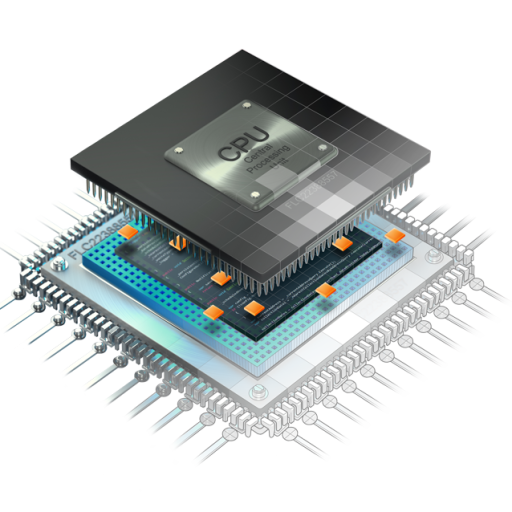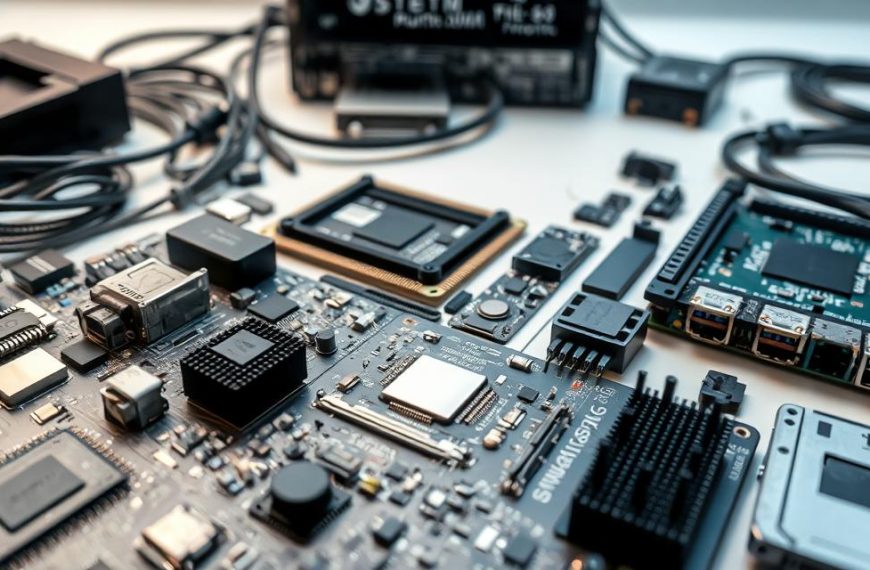Computer hardware refers to the physical parts that make up a computing system. These tangible components are essential for performing digital operations and enabling tasks like data processing and storage. Without hardware, software would have no foundation to function.
Key elements like the CPU, RAM, and storage devices work together to ensure smooth system performance. For example, the CPU handles calculations, while RAM provides temporary memory for active tasks. Storage devices, such as SSDs, save critical information for long-term use.
From gaming PCs to data centers, hardware plays a vital role in various applications. Tools like the Crucial System Scanner help diagnose and optimize these hardware components, ensuring peak efficiency. Quality hardware directly impacts overall performance, making it a cornerstone of modern computing.
Introduction to Computer Hardware
The foundation of any computing setup lies in its physical components. These elements, often referred to as hardware, are categorized into internal and external types. Internal components like the CPU, RAM, and storage drives handle processing and data retention. External devices, such as keyboards and monitors, manage input and output functions.
At the heart of every computer system is the motherboard. This central hub connects all internal parts, ensuring seamless communication. The CPU acts as the brain, executing instructions, while RAM provides temporary memory for active tasks. Storage drives, including SSDs with NAND flash technology, save data for long-term use.
External hardware includes tools like keyboards, monitors, and printers. These devices enable users to interact with the system effectively. For instance, a high-resolution monitor enhances visual clarity, while a mechanical keyboard improves typing efficiency.
Modern advancements like hardware virtualization maximize resource efficiency. This technology allows multiple systems to run on a single physical setup. Additionally, the Hardware as a Service (HaaS) model offers flexibility by leasing equipment instead of purchasing it outright.
Temperature regulation is another critical aspect. Heat sinks and cooling fans prevent overheating, ensuring optimal performance. As technology evolves, understanding these components becomes essential for building and maintaining efficient systems.
What Is the Purpose of Computer Hardware?
Physical components and digital programs work together to power modern systems. Hardware and software are distinct yet interdependent, each playing a critical role in executing tasks. While hardware includes tangible devices like CPUs and RAM, software consists of intangible programs and operating systems.

One key example of their interaction is the BIOS. This firmware acts as a bridge between hardware and software, ensuring smooth communication during system startup. Without BIOS, the operating system wouldn’t recognize or utilize physical components effectively.
Hardware vs. Software: The Key Differences
Hardware and software differ in their nature and functionality. Hardware is physical, while software is programmable. For instance, RAM provides temporary memory for active tasks, whereas Adobe Photoshop relies on specific hardware requirements to function optimally.
Malware primarily targets software but can indirectly affect hardware. Excessive resource consumption by malicious programs may strain physical components, reducing overall system performance. Similarly, virtual keyboards, a software component, replace physical input devices, showcasing software’s versatility.
Cloud computing highlights hardware dependencies. While cloud services operate remotely, they rely on robust hardware infrastructure to deliver seamless performance. Microsoft Office, a software example, demonstrates how programs simplify complex tasks without direct hardware intervention.
| Aspect | Hardware | Software |
|---|---|---|
| Nature | Physical | Digital |
| Function | Executes instructions | Provides instructions |
| Example | CPU, RAM, SSD | Microsoft Office, Adobe Photoshop |
The Central Processing Unit (CPU): The Brain of the Computer
At the core of every computing device lies a powerful component responsible for executing instructions. The central processing unit (CPU) acts as the brain, managing all operations and ensuring smooth performance. Modern CPUs handle billions of instructions per second, making them indispensable for digital tasks.
Clock speed, measured in GHz, determines how quickly a CPU can process data. Higher clock speeds translate to faster execution, enhancing overall system efficiency. Multi-core processors further boost performance by dividing tasks among multiple processing units, allowing for seamless multitasking.
How Clock Speed Affects Performance
Clock speed directly impacts a CPU’s ability to handle demanding applications. For example, a 3.5 GHz processor can execute 3.5 billion cycles per second, ensuring quick response times. However, factors like thermal design power (TDP) and cache hierarchy also play crucial roles in maintaining optimal performance.
Modern CPUs from Intel and AMD offer distinct advantages. Intel’s Core i5 and i7 processors are renowned for their reliability, while AMD’s Ryzen series excels in high-speed gaming and software development. Both brands leverage advanced technologies like hyper-threading, which enables simultaneous processing of multiple threads.
Overclocking can push a CPU beyond its factory settings, delivering enhanced speed. However, this practice increases heat generation and may shorten the component’s lifespan. Tools like CPU-z provide real-time monitoring, helping users track performance and avoid potential bottlenecks.
For more detailed insights into CPU functionality, visit IBM’s resource on central processing units.
Random Access Memory (RAM): Temporary Data Storage
Random Access Memory (RAM) serves as the temporary workspace for active tasks in a system. This volatile memory requires constant power to retain data, making it ideal for quick access during operations. Modern systems rely on DDR4 and DDR5 standards, which offer significant speed improvements over older generations.
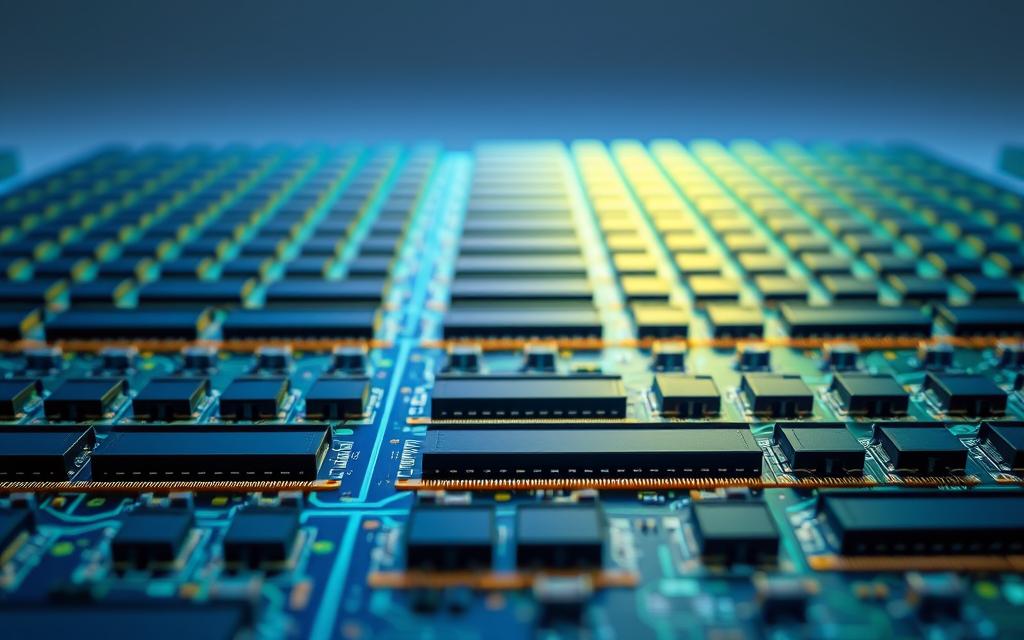
For creative professionals, 16GB of RAM is often recommended. This capacity ensures smooth multitasking, especially when running resource-intensive applications like Adobe Photoshop or AutoCAD. Upgrading RAM can significantly boost performance, reducing lag and improving overall efficiency.
Why Upgrading RAM Can Boost Performance
Dual-channel memory configurations enhance data transfer rates by utilizing two RAM modules simultaneously. This setup maximizes bandwidth, allowing for faster processing of tasks. DDR5, the latest standard, offers lower latency and higher speeds compared to DDR4, making it ideal for modern workloads.
Browser tabs, especially in Chrome, consume substantial memory. A single tab can use hundreds of megabytes, leading to slowdowns in systems with limited RAM. Upgrading to 16GB or more ensures smoother browsing experiences, even with multiple tabs open.
RAM disks, which use memory as temporary storage, provide ultra-fast read and write speeds. These are useful for tasks requiring rapid data access, such as video editing or database management. However, data is lost when the system powers down, so backups are essential.
| Feature | DDR4 | DDR5 |
|---|---|---|
| Speed | Up to 3200 MT/s | Up to 6400 MT/s |
| Latency | Higher | Lower |
| Power Efficiency | Standard | Improved |
For servers, Error-Correcting Code (ECC) memory is crucial. It detects and corrects data corruption, ensuring reliability in critical environments. Crucial’s DRAM technology timeline highlights advancements in RAM, showcasing its evolution over the years.
Page files, or virtual memory, extend system capabilities by using storage as backup RAM. While slower than physical RAM, this feature prevents crashes when memory is fully utilized. Balancing physical RAM and virtual memory is key to maintaining optimal performance.
Storage Devices: HDDs and SSDs
Storage devices are essential for retaining and accessing data in modern systems. These components ensure that information is readily available for processing and retrieval. Two primary types dominate the market: hard drives (HDDs) and solid-state drives (SSDs).

HDDs have been the traditional choice for decades, offering large capacities at lower costs. They rely on spinning platters and mechanical arms to read and write data. However, SSDs have gained popularity due to their superior speed and reliability, using NAND flash memory for faster access times.
SSD vs. HDD: Which Is Better?
When comparing SSDs and HDDs, several factors come into play. SSDs excel in performance, with read/write speeds reaching up to 550 MB/s for SATA models and 3,500 MB/s for NVMe drives. HDDs, on the other hand, typically operate at 120 MB/s, limited by their mechanical design.
Form factors also differ. SSDs come in 2.5″ SATA and M.2 formats, with M.2 being more compact and efficient. HDDs are generally bulkier, requiring more physical space within a system. For those seeking speed and durability, SSDs are the preferred choice.
Advancements like 3D NAND technology have further enhanced SSD capabilities. This innovation stacks memory cells vertically, increasing storage density and efficiency. NVMe drives, leveraging PCIe lanes, deliver unparalleled performance for demanding applications.
| Feature | SSD | HDD |
|---|---|---|
| Speed | Up to 3,500 MB/s | Up to 120 MB/s |
| Durability | No moving parts | Mechanical components |
| Form Factor | 2.5″ SATA, M.2 | 3.5″, 2.5″ |
| Cost | Higher | Lower |
For detailed insights into the differences between SSDs and HDDs, visit SSDs vs HDDs.
The Graphics Processing Unit (GPU): Rendering Visuals
Graphics processing units (GPUs) are the backbone of visual computing. These components specialize in handling complex graphics and parallel processing tasks, making them essential for gaming, creative work, and AI applications. Unlike CPUs, GPUs excel at managing multiple operations simultaneously, delivering superior performance for demanding workloads.

Modern GPUs, like the NVIDIA RTX 4090, feature advanced architectures with thousands of CUDA cores. These cores enable faster data processing, enhancing both visual quality and computational efficiency. Whether rendering 8K textures or accelerating AI algorithms, GPUs play a pivotal role in modern systems.
GPU Architectures: CUDA vs Stream Processors
CUDA and Stream Processors are two dominant GPU architectures. NVIDIA’s CUDA cores are optimized for general-purpose computing, making them ideal for gaming and AI tasks. AMD’s Stream Processors, on the other hand, focus on raw performance for graphics-intensive applications. Both architectures have unique strengths, catering to different user needs.
Gaming vs Workstation GPUs
Gaming GPUs prioritize high frame rates and visual fidelity, while workstation GPUs focus on precision and stability. For example, NVIDIA’s GeForce series excels in gaming, whereas the Quadro line is designed for professional applications like 3D rendering and CAD. Choosing the right GPU depends on your specific tasks and hardware requirements.
- Ray Tracing Acceleration: Enhances realism by simulating light behavior in real-time.
- VRAM Requirements: 8K textures demand high memory capacity for smooth rendering.
- DLSS/FSR Technologies: Upscale lower-resolution images to improve performance without sacrificing quality.
GPUs also impact fields like cryptocurrency mining and AI development. NVIDIA’s Studio Drivers optimize performance for creative tools like Blender, ensuring faster rendering times. As technology evolves, GPUs continue to redefine the boundaries of visual and computational applications.
The Motherboard: Connecting All Components
The motherboard serves as the central hub for all hardware components. It ensures seamless communication between parts like the CPU, RAM, and storage devices. Without it, a system cannot function efficiently.
Form factors like ATX and microATX determine expansion capabilities. ATX boards offer more slots for components, while microATX is compact and ideal for smaller builds. PCIe 5.0, the latest standard, provides up to 128GB/s bandwidth, enabling faster data transfer.
Motherboard Compatibility and Upgrades
Voltage Regulator Modules (VRMs) deliver stable power to the CPU. More VRM phases ensure better performance, especially for overclocking. Chipsets like Z790 and B650 differ in features. Z790 supports higher-end processors, while B650 is cost-effective for mainstream users.
BIOS and UEFI firmware manage hardware initialization. UEFI offers a graphical interface and faster boot times compared to traditional BIOS. RGB headers allow customization of lighting effects, enhancing aesthetics for gaming setups.
Thunderbolt 4 integration provides high-speed data transfer and external display support. EATX server boards are designed for enterprise systems, offering additional slots and robust power delivery. POST codes and ASUS Q-LED simplify troubleshooting by indicating hardware issues during startup.
| Feature | ATX | microATX |
|---|---|---|
| Expansion Slots | 7 | 4 |
| Size | 12″ x 9.6″ | 9.6″ x 9.6″ |
| Ideal Use | High-end builds | Compact systems |
The Power Supply Unit (PSU): Providing Energy
Every computing system relies on a critical component to deliver consistent energy. The power supply unit (PSU) ensures all hardware components receive stable and efficient power. Without it, even the most advanced system would fail to function.
Modern PSUs come with certifications like 80 Plus Platinum, ensuring up to 90% energy efficiency. Modular designs improve cable management, reducing clutter and enhancing airflow within the case. These features contribute to better overall performance and longevity of your setup.
Choosing the Right PSU for Your System
When selecting a PSU, consider the 12V rail ampacity. This determines how much current the PSU can deliver to high-demand components like GPUs. Single-rail designs simplify power distribution, while multi-rail setups offer enhanced safety by isolating circuits.
GPU power connectors are another critical factor. High-end GPUs often require multiple 8-pin or 6-pin connectors. Ensure your PSU has the necessary outputs to support your graphics card. Additionally, inrush current protection prevents damage during sudden power surges.
- Cybenetics Certification: A newer standard that evaluates efficiency and noise levels.
- UPS Compatibility: Ensures uninterrupted power during outages.
- Coil Whine Mitigation: Advanced designs reduce annoying high-pitched noises.
For top-tier performance, consider the Corsair AX1600i. This digital PSU offers unparalleled efficiency and precision, making it ideal for demanding setups. Whether you’re building a gaming rig or a workstation, choosing the right PSU is essential for optimal system operation.
Input and Output Devices: Interacting with the Computer
Input and output devices bridge the gap between users and their systems. These peripherals enable seamless communication, transforming commands into actionable responses. From keyboards to monitors, each plays a vital role in enhancing user experience.
Mechanical and membrane keyboards are two popular types. Mechanical keyboards offer tactile feedback and durability, ideal for gaming and typing. Membrane keyboards are quieter and more affordable, making them suitable for everyday use.
For gaming mice, DPI settings are crucial. Higher DPI allows for precise cursor movements, essential for competitive gameplay. Adjustable DPI ensures versatility across different tasks.
Color-accurate studio monitors are indispensable for creative professionals. They ensure true-to-life color representation, critical for photo and video editing. High-resolution displays like 4K monitors require DisplayPort 1.4 connections for optimal performance.
Wacom tablets, equipped with Pro Pen 2 technology, provide precise input for digital artists. Pressure sensitivity and tilt recognition enhance creative workflows, making them a favorite among designers.
USB-C docking stations simplify connectivity, offering multiple ports in a compact design. They support charging, data transfer, and external displays, streamlining workspace setups.
3Dconnexion SpaceMouse revolutionizes 3D modeling. This unique device allows intuitive navigation in 3D space, improving efficiency for CAD professionals.
Biometric devices, like fingerprint scanners, enhance security by verifying user identity. They are widely used in smartphones and laptops for quick and secure access.
Braille displays provide tactile output for visually impaired users. These devices translate on-screen text into Braille, promoting accessibility in technology.
Hardware Virtualization: Maximizing Resource Efficiency
Hardware virtualization revolutionizes how resources are utilized in modern systems. By creating multiple virtual machines (VMs) on a single physical setup, this technology ensures optimal use of available hardware. It plays a pivotal role in cloud computing, enabling scalable and flexible applications.
Hypervisors, like VMware ESXi, are the backbone of virtualization. They manage the allocation of resources, ensuring each VM operates independently. This approach maximizes efficiency, reducing the need for additional physical hardware.
Understanding Hypervisors: Type 1 vs Type 2
Hypervisors are categorized into Type 1 and Type 2. Type 1, or bare-metal hypervisors, run directly on the hardware. Examples include VMware ESXi and Microsoft Hyper-V. Type 2 hypervisors, like Oracle VirtualBox, operate on top of an existing operating system.
Type 1 hypervisors are ideal for enterprise environments due to their direct hardware access. Type 2 hypervisors are better suited for personal use, offering flexibility and ease of setup.
Optimizing Resource Allocation
vCPU allocation strategies ensure balanced performance across VMs. By assigning virtual CPUs based on workload demands, systems maintain efficiency even under heavy loads. SR-IOV (Single Root I/O Virtualization) enhances network performance by bypassing the hypervisor, reducing latency.
The AWS Nitro System exemplifies advanced virtualization. It offloads tasks like storage and networking to dedicated hardware, improving overall performance. This architecture is a game-changer for cloud computing, enabling faster and more reliable applications.
Advanced Virtualization Techniques
GPU passthrough allows VMs to directly access physical GPUs, enhancing performance for graphics-intensive tasks. Live migration enables seamless movement of VMs between physical hosts without downtime, ensuring uninterrupted operations.
Containers and VMs serve different purposes. While VMs emulate entire systems, containers share the host OS, making them lightweight and faster. Edge computing leverages virtualization to process data closer to the source, reducing latency and bandwidth usage.
| Feature | Type 1 Hypervisor | Type 2 Hypervisor |
|---|---|---|
| Performance | High | Moderate |
| Use Case | Enterprise | Personal |
| Examples | VMware ESXi, Hyper-V | Oracle VirtualBox, VMware Workstation |
Hardware as a Service (HaaS): A Modern Approach
Modern businesses are increasingly adopting flexible solutions for their hardware needs. Hardware as a Service (HaaS) is a model that allows companies to lease equipment instead of purchasing it outright. This approach converts capital expenditures (CapEx) into operational expenditures (OpEx), offering a pay-per-use pricing structure. Managed Service Providers (MSPs) handle hardware refreshes every 3-5 years, ensuring systems remain up-to-date without additional costs.
Benefits of Leasing Hardware Instead of Buying
Leasing hardware provides several advantages. It reduces upfront costs, making it easier for businesses to budget. MSPs manage maintenance and upgrades, ensuring optimal performance. This model also aligns with sustainability goals by promoting the circular economy. Companies can return outdated equipment, which is then refurbished or recycled.
HaaS differs from Infrastructure as a Service (IaaS). While IaaS focuses on virtual resources, HaaS provides physical hardware. Both models offer scalability, but HaaS ensures access to the latest technology without the burden of ownership.
- SLA Response Time Guarantees: Service Level Agreements ensure quick resolution of hardware issues, minimizing downtime.
- TCO Reduction Strategies: Total Cost of Ownership is lowered through predictable monthly payments and reduced maintenance expenses.
- Dell APEX Flex On Demand: This program offers flexible leasing options, allowing businesses to scale hardware as needed.
- NIST 800-88 Data Sanitization: Ensures secure data erasure when hardware is returned or decommissioned.
Hardware lifecycle management is streamlined with HaaS. MSPs handle procurement, deployment, and end-of-life processes. This reduces administrative burdens and ensures compliance with industry standards.
For industries like GPU rendering farms, HaaS is particularly beneficial. High-performance GPUs are expensive to purchase but can be leased to meet project demands. This flexibility allows businesses to scale resources without long-term commitments.
Conclusion: The Importance of Computer Hardware
Efficient computing relies on the seamless integration of physical and digital elements. Each component, from CPUs to GPUs, plays a critical role in ensuring optimal performance. Together, they form a cohesive system that powers diverse applications, from gaming to AI development.
Emerging technologies like PCIe 6.0 promise faster data transfer, enhancing future-proofing capabilities. Tools like Crucial’s upgrade advisors simplify decision-making, ensuring your setup remains competitive. Sustainability is also a growing focus, with eco-friendly designs and recycling programs gaining traction.
Quantum computing looms on the horizon, poised to redefine processing power. Regular hardware audits and balanced configurations will remain essential for maintaining efficiency. By staying informed and proactive, users can maximize their system’s potential and adapt to evolving technological landscapes.