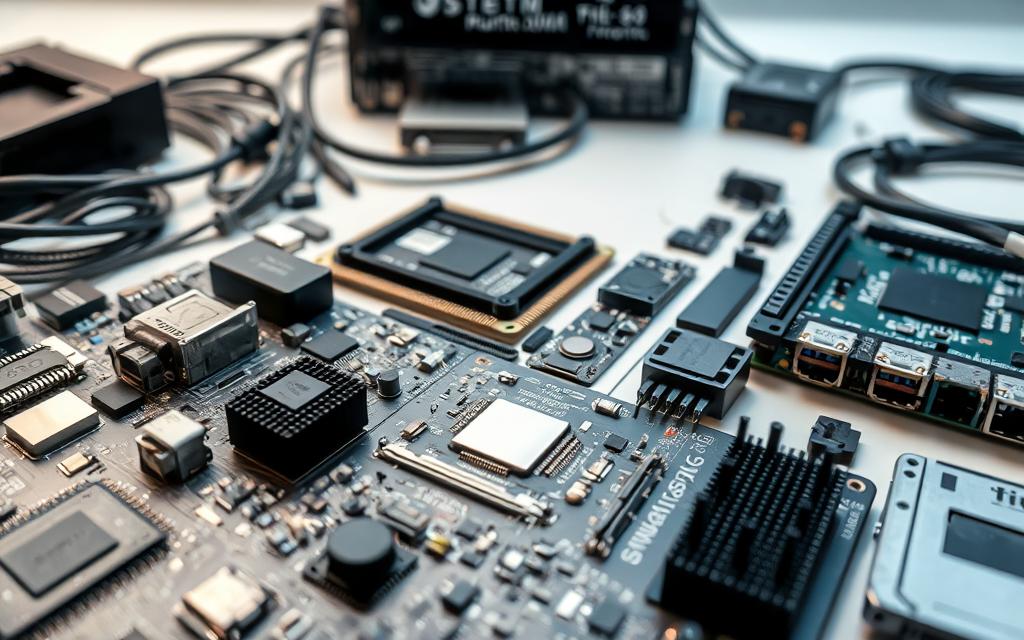Computer hardware refers to the physical components that make up a computing system. These parts work together to process, store, and transmit data. Without hardware, software cannot function effectively.
Key internal components include the CPU, RAM, and motherboard. External devices like monitors and keyboards also play a crucial role. Together, they enable users to interact with the system and perform tasks efficiently.
Modern applications of hardware span personal and enterprise systems. From gaming PCs to data centers, these components are essential for daily operations. Understanding their roles helps in optimizing performance and troubleshooting issues.
Introduction to Computer Hardware
The foundation of any computing system lies in its physical components. These elements, known as hardware, are essential for processing, storing, and transmitting data. Without them, software would lack the tools to execute tasks effectively.
Hardware is divided into internal and external parts. Internal components, like the motherboard and CPU, are critical for system operations. External devices, such as keyboards and printers, enhance functionality and user interaction.
Over the years, hardware has evolved significantly. From vacuum tubes to microprocessors, advancements have led to faster processing speeds and improved energy efficiency. These innovations have transformed both consumer devices and mission-critical systems like data center servers.
Modern applications of hardware extend beyond traditional systems. Concepts like hardware virtualization and cloud-based solutions are reshaping how resources are utilized. These technologies allow for greater flexibility and scalability in computing environments.
| Type | Examples | Role |
|---|---|---|
| Internal | CPU, RAM, Motherboard | Core processing and data storage |
| External | Keyboard, Monitor, Printer | User interaction and output |
Understanding the role of hardware is crucial for optimizing system performance. Whether in personal devices or enterprise solutions, these components are the backbone of modern technology.
What Is Hardware Computer? Defining the Core Concept
Devices and components form the backbone of computing systems. The term “hardware computer” is often redundant, as hardware already refers to the physical parts of a system. These tangible elements, like CPUs and keyboards, are essential for processing and storing data.
Hardware vs. Software: The Key Differences
Hardware includes physical components such as CPUs, RAM, and keyboards. In contrast, software consists of machine-readable instructions that guide the system. While hardware is tangible, software is intangible, like operating systems and applications.
Malware, for example, affects software performance but does not directly harm physical hardware. A keyboard is a hardware device, while a virtual keyboard is a software-based tool. Both are crucial for user interaction but serve different purposes.
For a system to function efficiently, hardware and software must be compatible. Mismatched components can lead to performance issues or system failures. Understanding their roles helps in optimizing operations and troubleshooting problems.
| Category | Examples | Characteristics |
|---|---|---|
| Hardware | CPU, Keyboard, Monitor | Tangible, physical components |
| Software | Operating System, Apps | Intangible, machine-readable instructions |
By distinguishing between hardware and software, users can better understand how systems operate. This knowledge is vital for maintaining and upgrading devices effectively.
Internal Computer Hardware Components
The internal components of a system are the driving force behind its operations. These parts work together to ensure seamless performance and functionality. From processing data to storing information, each element plays a critical role.
Central Processing Unit (CPU): The Brain of the System
The CPU is responsible for executing instructions and performing arithmetic operations. Its clock speed determines how quickly it can process data. A faster CPU enhances multitasking and overall system performance.
Random Access Memory (RAM): Temporary Data Storage
RAM provides volatile memory for quick data access. It allows the system to run multiple applications simultaneously. However, data stored in RAM is lost when the system powers off.
The motherboard acts as the central hub, connecting the CPU, RAM, and other peripherals. It ensures smooth communication between components, enabling efficient data processing.
For permanent storage, systems use HDDs or SSDs. HDDs rely on mechanical parts, while SSDs use flash-based technology for faster access. SSDs are increasingly popular due to their speed and reliability.
Specialized components like heat sinks and GPUs also play vital roles. Heat sinks prevent overheating, while GPUs enhance graphics performance for tasks like gaming or video editing.
External Hardware Components: Enhancing Functionality
External components play a vital role in expanding the capabilities of modern systems. These devices allow users to interact with their systems, display results, and store data efficiently. From keyboards to monitors, each peripheral enhances the overall experience.
Input Devices: Communicating with the System
Input devices are essential for sending data to the system. Common examples include keyboards, mice, and microphones. These tools enable users to provide commands and interact with applications seamlessly.
Advanced options like touchpads and scanners offer additional functionality. USB drives and external storage solutions also fall into this category, providing quick data access and portability.
Output Devices: Displaying and Printing Data
Output devices render results in a user-friendly format. Monitors, printers, and speakers are prime examples. High-resolution 4K displays and surround-sound systems enhance visual and auditory experiences.
Innovative tools like 3D printers take output capabilities to the next level. These devices transform digital designs into physical objects, opening new possibilities for creativity and productivity.
Hybrid devices, such as touchscreens, combine input and output functions. They allow users to interact directly with the display, streamlining tasks and improving efficiency.
| Category | Examples | Function |
|---|---|---|
| Input | Keyboard, Mouse, Scanner | Send data to the system |
| Output | Monitor, Printer, Speaker | Display or produce results |
| Hybrid | Touchscreen, USB Drive | Combine input/output functions |
Modern peripherals like network adapters and IoT devices are transforming how systems connect and operate. These tools enable seamless communication and data sharing across multiple platforms.
External storage solutions, such as SSDs and memory cards, provide portable and reliable options for data management. They ensure quick access to information, even on the go.
“The right combination of external devices can significantly enhance system performance and user experience.”
By understanding the role of these components, users can optimize their systems for better functionality and efficiency. Whether for personal or professional use, external devices are indispensable in today’s digital world.
Types of Computer Hardware Systems
Modern technology relies on diverse systems to meet varying needs. From personal devices to enterprise solutions, these configurations are designed for specific applications. Understanding the differences helps users choose the right tools for their tasks.
Personal Computers: Versatile and Affordable
Personal computers prioritize cost-efficiency and versatility. They are ideal for everyday tasks like browsing, office work, and entertainment. Consumer-grade PCs, including desktops and laptops, offer reliable performance for most users.
Hybrid devices like 2-in-1 laptops and tablet hybrids are gaining popularity. These systems combine portability with functionality, catering to both personal and professional needs. Their adaptability makes them a favorite among modern users.
Mainframes and Supercomputers: Powering Large-Scale Operations
Mainframes handle complex tasks like weather modeling and financial transactions. These systems are built for reliability and scalability, supporting critical applications in industries like banking and healthcare.
Supercomputers, such as IBM’s Summit, deliver unmatched performance for scientific research. They process massive datasets quickly, enabling breakthroughs in fields like genomics and climate science. Warehouse-scale computers act as servers, supporting SaaS platforms and cloud-based solutions.
Embedded systems are another key category. Found in IoT devices and industrial machinery, they perform specialized functions efficiently. These systems are essential for automation and smart technology applications.
| System Type | Examples | Primary Use |
|---|---|---|
| Personal Computers | Desktops, Laptops, 2-in-1s | Everyday tasks, entertainment |
| Mainframes | IBM Z, Unisys ClearPath | Large-scale data processing |
| Supercomputers | IBM Summit, Fugaku | Scientific research, simulations |
| Embedded Systems | IoT devices, Industrial machines | Automation, specialized tasks |
By understanding these systems, users can make informed decisions about their technology needs. Whether for personal use or enterprise operations, the right hardware ensures optimal performance and efficiency.
Hardware Virtualization: Abstracting Physical Resources
Virtualization transforms physical resources into flexible, scalable solutions. By abstracting components like servers and storage, it enables efficient resource allocation. This approach is fundamental in modern computing, particularly in cloud-based environments.
Hypervisors, such as VMware and Microsoft Hyper-V, play a critical role in virtualization. They create an abstraction layer between the software and the underlying hardware. This allows multiple virtual machines (VMs) to run on a single physical system, enhancing performance and utilization.
Infrastructure as a Service (IaaS): Cloud-Based Hardware Solutions
Cloud Service Providers (CSPs) like AWS offer IaaS solutions, delivering virtualized servers, storage, and network resources. This model eliminates the need for extensive on-premises infrastructure, reducing costs and improving scalability.
Traditional data centers often face challenges like cooling expenses and limited flexibility. In contrast, IaaS provides dynamic resource allocation, ensuring optimal performance for applications. This makes it ideal for businesses seeking agility and cost-efficiency.
CSPs also enhance disaster recovery and automated backups. By leveraging virtualized environments, they ensure data integrity and minimal downtime. However, security remains a priority in shared cloud environments, requiring robust isolation between VMs.
| Aspect | Traditional Data Centers | IaaS Solutions |
|---|---|---|
| Scalability | Limited | Highly scalable |
| Cost Efficiency | High maintenance costs | Pay-as-you-go model |
| Flexibility | Rigid infrastructure | Dynamic resource allocation |
For more insights on hardware virtualization, explore its applications and benefits in modern computing. This technology continues to redefine how systems operate, offering unparalleled efficiency and adaptability.
Hardware as a Service (HaaS): Leasing Hardware Solutions
Hardware as a Service (HaaS) offers businesses a flexible way to access essential resources without heavy upfront investments. This model allows companies to lease hardware through Managed Service Providers (MSPs), converting capital expenses into manageable operational costs. It’s an ideal solution for businesses looking to scale efficiently.
Benefits of HaaS: Cost Efficiency and Flexibility
One of the primary advantages of HaaS is its pay-as-you-go pricing structure. Small and medium-sized enterprises (SMEs) can access high-quality servers and storage without significant initial cost. This approach reduces financial strain and allows businesses to allocate resources more effectively.
MSPs handle maintenance, upgrades, and decommissioning, ensuring optimal power and performance. This eliminates the need for in-house IT teams to manage hardware, freeing up time for core business activities. Additionally, HaaS providers often include Service Level Agreements (SLAs) that guarantee uptime and data security, providing peace of mind for businesses.
Compared to Infrastructure as a Service (IaaS), HaaS focuses solely on physical hardware, while IaaS offers a full-stack solution. This distinction makes HaaS a preferred choice for companies that already have robust software systems but need scalable solutions for their hardware needs.
Use cases for HaaS are diverse. Retail businesses leverage it for Point of Sale (POS) systems, while healthcare providers use it for imaging devices. These applications highlight the versatility and reliability of HaaS in various industries.
“HaaS transforms how businesses access and manage hardware, offering scalability and cost savings without compromising performance.”
By adopting HaaS, companies can stay competitive in a rapidly evolving market. This model ensures they have the latest technology without the burden of ownership, making it a smart choice for modern enterprises.
The Evolution of Computer Hardware
The journey of computing technology has been marked by groundbreaking innovations. From early mechanical devices to today’s microprocessors, each milestone has redefined performance and speed. These advancements have shaped the way we interact with technology.
From Vacuum Tubes to Microprocessors: Key Milestones
In 1642, Pascal’s mechanical calculator laid the foundation for computational devices. Fast forward to 1945, and the ENIAC introduced vacuum tubes, revolutionizing processing capabilities. By the 1960s, integrated circuits replaced bulky tubes, paving the way for smaller, faster components.
Moore’s Law, introduced in 1965, predicted the doubling of transistors on microchips every two years. This principle has driven exponential growth in cpu power and efficiency. IBM’s System/360 in the 1960s further standardized computing, making it accessible to businesses and individuals alike.
- Relays evolved into transistors, which later became microchips.
- Cooling systems advanced from air-based to liquid immersion, enhancing performance.
- Miniaturization led to mobile devices and wearables, integrating technology into daily life.
Today, the focus is on pushing the limits of speed and efficiency. Innovations like quantum computing and AI-driven processors are the next frontier. These developments continue to shape the future of components and systems.
Future Trends in Computer Hardware
The future of computing lies in groundbreaking advancements that redefine speed and efficiency. Emerging technologies like quantum computing, photonic computing, and neuromorphic chips are pushing the boundaries of what’s possible. These innovations promise to revolutionize how we process data and solve complex problems.
Quantum Computing: The Next Frontier
Quantum computing leverages qubits to achieve exponential gains in speed. Unlike traditional bits, qubits can exist in multiple states simultaneously, enabling faster processing for tasks like cryptography and AI. Google’s Sycamore processor demonstrated quantum supremacy by solving a problem in minutes that would take classical systems thousands of years.
However, challenges remain. High error rates and cooling requirements are significant hurdles. Despite these issues, the potential applications are vast, from drug discovery to climate modeling. Quantum computing could transform industries by providing solutions to previously unsolvable problems.
Photonic Computing and Neuromorphic Chips
Photonic computing uses light instead of electricity to process data, offering faster and more energy-efficient performance. Neuromorphic chips, inspired by the human brain, excel at tasks like pattern recognition and machine learning. These technologies are paving the way for more intelligent and adaptive systems.
- Photonic computing reduces energy consumption while increasing speed.
- Neuromorphic chips mimic neural networks, enhancing AI applications.
- Both technologies address the limitations of traditional silicon-based systems.
AI-Driven Hardware Optimization
Artificial intelligence is playing a key role in optimizing hardware design. AI algorithms can predict performance bottlenecks and suggest improvements, leading to more efficient systems. This approach is particularly valuable in industries like healthcare and finance, where processing power is critical.
“The integration of AI with hardware design is unlocking new levels of efficiency and innovation.”
As these trends evolve, they will shape the future of technology, offering solutions that are faster, smarter, and more sustainable. The next decade will witness unprecedented advancements, transforming how we interact with and benefit from computing systems.
Conclusion: The Importance of Computer Hardware in Modern Computing
Physical components drive the efficiency of modern systems, enabling seamless operations. These elements form the foundation of digital transformation, ensuring reliable performance across various applications. From edge computing to 5G infrastructure, advancements in computer hardware continue to shape the future of technology.
The synergy between hardware and software innovation is critical for optimizing system capabilities. Proactive monitoring of components helps prevent downtime, ensuring uninterrupted productivity. Additionally, sustainability efforts like e-waste reduction and energy-efficient designs are becoming increasingly important.
As modern technology evolves, the role of hardware remains indispensable. By staying informed and adopting best practices, businesses and individuals can maximize the potential of their systems while contributing to a sustainable future.