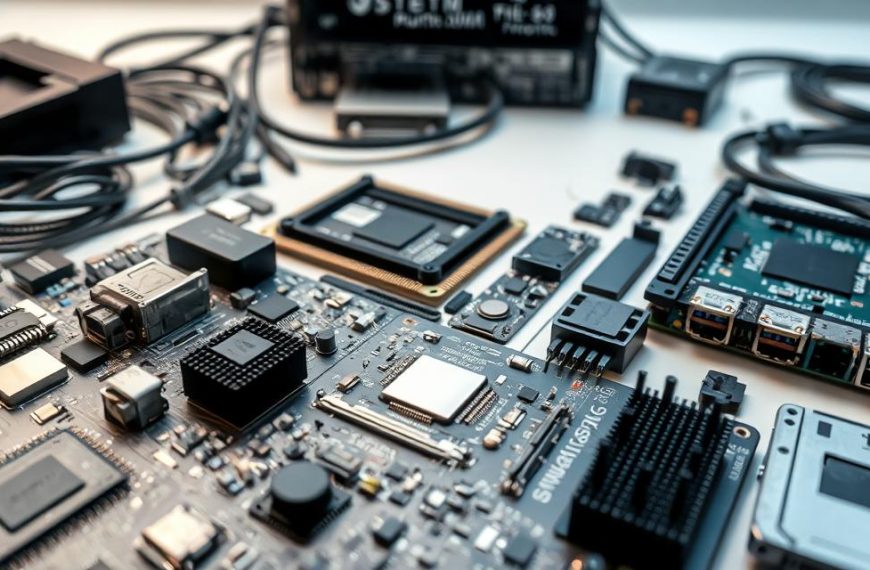A computer system combines hardware and software to perform tasks efficiently. It includes physical components like processors and memory, along with programs that manage operations. These elements work together to handle input, process data, store information, and deliver output.
In 1981, the IBM Model 5150 introduced the first personal computer with MS-DOS and an Intel 8088 processor. This marked a turning point in technology, paving the way for modern devices. Today, smartphones, tablets, and cloud-based platforms showcase the evolution of these systems.
The operating system plays a crucial role in managing resources and ensuring smooth functionality. From room-sized machines to pocket-sized devices, computer systems have transformed industries worldwide. Learn more about their core functions and applications in this guide.
Introduction to Computer Systems
From vacuum tubes to semiconductors, computing has evolved dramatically. Early devices like the ENIAC in 1945 relied on massive vacuum tubes, while modern systems use tiny, efficient semiconductors. This shift has transformed how we process and store information.
The origins of computer systems trace back to 19th-century mechanical calculators. These devices laid the groundwork for more advanced technologies. By the mid-20th century, the stored-program concept, known as Von Neumann architecture, revolutionized computing. It allowed programs and data to reside in the same memory, enabling faster and more flexible operations.
Basic system requirements include a processor, memory, and input/output devices. These components work together to execute tasks efficiently. Moore’s Law, which predicts the doubling of transistors on chips every two years, has driven the miniaturization of these parts. This principle continues to shape modern technology.
Military needs during WWII, such as codebreaking with the Colossus machine, accelerated advancements. The transition from analog to digital systems further enhanced capabilities. Today, embedded systems power everyday appliances, from microwaves to cars, showcasing the versatility of computer systems.
From microcomputers to mainframes, these systems come in various forms. Each type serves specific purposes, from personal use to large-scale data processing. Understanding their evolution helps us appreciate the hardware and software that drive modern technology.
Defining a Computer System
The foundation of modern technology lies in the seamless combination of hardware and software. A computer system integrates physical components like processors, memory, and input/output devices with logical instructions to perform tasks efficiently.
At its core, this device requires both tangible parts and intangible programs. Physical components include the CPU, storage units, and peripherals. Logical elements encompass the operating system and software applications. Together, they form a cohesive network capable of executing complex operations.
Programmability sets a computer system apart from non-programmable electronics. Unlike simple calculators, these systems can adapt to various tasks through software updates. This flexibility makes them indispensable in modern life.
System boundaries define whether a device operates standalone or within a network. Standalone systems, like personal computers, function independently. Networked systems, such as ATMs or POS terminals, rely on external connections for data exchange.
Modern examples include ATMs, which process financial transactions, and POS systems, which manage retail sales. These devices showcase the versatility of computer systems in everyday applications.
General-purpose systems, like laptops, handle a wide range of tasks. Embedded systems, found in appliances and cars, are designed for specific functions. Understanding these distinctions highlights the adaptability of this technology.
The Role of Hardware in a Computer System
Hardware forms the backbone of every computing device, enabling seamless interaction between users and technology. These physical components work together to process, store, and deliver data efficiently. From keyboards to processors, each piece plays a vital role in functionality.
Input Devices
Input devices allow users to interact with technology. Keyboards and mice are the most common, but modern devices include sensors, cameras, and microphones. These tools translate human actions into digital commands, ensuring smooth communication.
Output Devices
Output devices display or produce results from processed data. Monitors, printers, and actuators are prime examples. They convert digital information into a format users can understand, bridging the gap between technology and human experience.
Central Processing Unit (CPU)
The central processing unit acts as the brain of the device. Modern CPUs execute billions of instructions per second, thanks to advancements in clock speeds and multi-core designs. Efficient thermal management ensures optimal performance.
Memory and Storage
Memory and storage are critical for data handling. Volatile memory, like DDR4 RAM, provides temporary storage for active tasks. Non-volatile options, such as SSDs, offer long-term data retention. The storage hierarchy ensures quick access to frequently used information.
| Component | Type | Function |
|---|---|---|
| DDR4 RAM | Volatile Memory | Stores active data for quick access |
| SSD | Non-Volatile Storage | Retains data permanently for long-term use |
Peripheral connectivity standards, like USB and Thunderbolt, enhance hardware functionality. Power supply units and cooling systems ensure stable operation. Understanding these components simplifies troubleshooting and maintenance.
The Role of Software in a Computer System
Software drives the functionality of modern devices, turning hardware into powerful tools for users. It consists of logical instructions that enable devices to perform specific tasks. Without software, hardware remains inert and incapable of delivering meaningful results.
System software forms the foundation, managing hardware resources and ensuring smooth operations. Examples include operating systems like Windows 11, which requires a minimum of 4GB RAM, and utilities that optimize performance. Drivers and firmware also fall under this category, initializing hardware and enabling communication between components.
Application software, on the other hand, caters to user-specific needs. Programs like Photoshop, Excel, and Chrome handle tasks ranging from photo editing to data analysis. These applications rely on system software to function effectively, creating a seamless user experience.
“Software is a great combination between artistry and engineering.” – Bill Gates
Programming languages bridge the gap between human instructions and machine execution. From low-level machine code to high-level languages like Python, they enable developers to create diverse programs. Virtual machines and containerization further enhance flexibility, allowing software to run across different environments.
Open-source and proprietary models offer distinct advantages. Open-source software, like Apache Hadoop for big data processing, encourages collaboration and innovation. Proprietary solutions often provide dedicated support and advanced features. Both models play a vital role in the software ecosystem.
Security patches and updates are critical for maintaining software integrity. Regular updates address vulnerabilities, ensuring systems remain protected against threats. The software development lifecycle, from planning to deployment, ensures quality and reliability.
Cloud-native applications represent the latest trend, leveraging cloud infrastructure for scalability and efficiency. These applications are designed to operate seamlessly in cloud environments, reflecting the evolving needs of modern technology.
How Hardware and Software Work Together
The synergy between hardware and software powers modern technology. These elements combine to process data, execute instructions, and deliver results. From booting up to running applications, their collaboration ensures seamless functionality.
During startup, the BIOS initializes hardware components before loading the operating system. This process ensures all parts are ready to work together. GPU drivers then optimize graphics performance, enhancing visual output for users.
- POST checks hardware integrity.
- The BIOS loads the operating system.
- Device drivers establish communication between hardware and software.
Each step ensures smooth operation from power-on to the login screen.
Modern operating systems use abstraction layers to simplify interactions. These layers allow software to run on diverse hardware without requiring specific instructions for each component. High-level code is compiled into machine language, enabling hardware to execute tasks efficiently.
Hardware acceleration, like GPU rendering, enhances performance by offloading tasks to specialized components. Power management coordinates energy usage, extending battery life in portable devices. Error handling mechanisms detect and resolve issues, maintaining system stability.
Performance benchmarking evaluates hardware and software efficiency. Firmware updates improve compatibility and security. Virtualization support, such as VT-x, enables multiple operating systems to run on a single machine, showcasing the versatility of this combination.
The Evolution of Computer Systems
The journey of computing has seen remarkable milestones. Over the years, innovation has reshaped the world, from mechanical calculators to quantum processors. This evolution reflects decades of research and development, transforming how we interact with technology.
Early Models
In the 1800s, Charles Babbage conceptualized the Analytical Engine, a mechanical device capable of basic calculations. This laid the groundwork for future advancements. By the 1940s, vacuum tube systems like the ENIAC emerged, marking the beginning of electronic computing.
The 1970s brought the microprocessor breakthrough with the Intel 4004. This tiny chip revolutionized processing power, paving the way for smaller, faster devices. These early models set the stage for the personal computing era.
The Personal Computer Revolution
The 1980s witnessed the GUI revolution, making technology accessible to the masses. Xerox Alto introduced graphical interfaces, but the 1984 Macintosh brought it to the mainstream. This shift transformed how users interacted with devices, making them more intuitive and user-friendly.
Microprocessors and GUIs combined to create the first personal computers. These devices became essential tools for businesses and individuals alike, marking a turning point in the history of computing.
The Rise of Laptops and Mobile Devices
The 1990s saw the integration of internet connectivity, further expanding the capabilities of devices. By the 2000s, multi-core processors emerged, enhancing performance for complex tasks. The 2010s brought SSD mainstream adoption, offering faster data access and storage.
Mobile computing took center stage with the introduction of the iPhone in 2007. This device redefined communication, entertainment, and productivity, showcasing the potential of portable technology.
The Cloud and Virtualization
Cloud computing began with Salesforce in 1999, offering software as a service. AWS launched public cloud services in 2006, revolutionizing data storage and processing. Virtualization allowed multiple operating systems to run on a single machine, optimizing resource usage.
Today, quantum computing represents the next frontier, promising unprecedented processing power. These advancements continue to shape the future of technology, driving innovation across industries.
Types of Computer Systems
Technology has evolved into various forms, each serving unique purposes. From compact gadgets to massive machines, these devices have transformed industries. Understanding the different types computer systems helps in selecting the right resources for specific needs.
Microcomputers
Microcomputers are small, affordable devices designed for personal use. Examples include the Raspberry Pi and smartwatches. These devices are ideal for everyday tasks, offering portability and efficiency.
Minicomputers
Minicomputers, like the PDP-11, played a historical role in computing. They bridged the gap between microcomputers and larger systems. Though less common today, their legacy influences modern designs.
Mainframe Computers
Mainframes handle large-scale operations, such as banking transactions. The IBM z16 processes up to 19 billion transactions daily. These systems are known for reliability and high performance.
Supercomputers
Supercomputers, like the Cray-1 and Frontier, deliver unmatched processing power. Frontier achieves 1.1 exaflops, making it one of the fastest in the world. These machines are used for complex simulations and research.
- Server Classifications: Tower, rack, and blade servers cater to different needs.
- Embedded Systems: IoT devices integrate computing into everyday objects.
- Wearable Computing: Devices like the Apple Watch blend functionality with style.
- Industrial Control Systems: SCADA systems manage industrial processes efficiently.
Each type of computer systems offers distinct advantages. From error tolerance to cost-performance ratios, these devices continue to shape the future of technology.
Analog vs. Digital vs. Hybrid Computers
Modern technology relies on diverse processing methods. Each approach—analog, digital, and hybrid—serves unique purposes. Understanding these differences highlights the versatility of devices in various applications.
Analog systems process continuous data, making them ideal for scientific instruments. For example, tide predictors and slide rules use analog methods to deliver precise results. These devices excel in scenarios requiring real-time data interpretation.
Digital systems, on the other hand, rely on binary computation. They dominate modern technology due to their accuracy and scalability. From smartphones to laptops, digital processing handles vast amounts of information efficiently.
Hybrid systems combine the best of both worlds. ICU patient monitoring systems and medical imaging applications are prime examples. These devices integrate analog sensors with digital processing for enhanced functionality.
| Type | Processing Method | Applications |
|---|---|---|
| Analog | Continuous data | Scientific instruments, tide predictors |
| Digital | Binary computation | Smartphones, laptops, servers |
| Hybrid | Combination of analog and digital | Medical imaging, ICU monitoring |
Historical hybrids, like military systems, paved the way for modern advancements. Accuracy comparisons show digital systems leading in precision, while analog devices excel in real-time processing. Energy efficiency varies, with digital systems often consuming less power.
Niche applications, such as quantum computing, represent the future of processing. These technologies promise unparalleled speed and efficiency, pushing the boundaries of what devices can achieve.
Components Inside a Computer
Understanding the internal components of a device unlocks its full potential. These parts work together to ensure smooth operation and optimal performance. From the motherboard to the power supply, each element plays a critical role in functionality.
Motherboard
The motherboard serves as the central hub, connecting all computer hardware. ATX, the standard form factor, ensures compatibility across devices. Expansion slots allow for upgrades, while the chipset manages data flow between components. BIOS/UEFI firmware initializes the system during startup, ensuring all parts work harmoniously.
Power Supply Unit
The power supply unit (PSU) delivers energy to every component. Efficiency ratings, like 80 Plus, indicate how effectively it converts AC to DC power. High-performance devices, such as the NVIDIA RTX 4090, require up to 450W, emphasizing the need for a robust PSU. Proper cooling systems, whether liquid or air-based, prevent overheating and maintain stability.
Graphics Card
Graphics cards, or GPUs, handle visual processing and rendering. Modern GPUs feature CUDA cores or stream processors, enhancing performance for gaming and professional applications. DDR5 and GDDR6 RAM types provide faster data access, while NVMe and SATA interfaces optimize storage speed. Peripheral connectors, like USB4, ensure seamless connectivity for external devices.
Building a device requires careful consideration of component compatibility. DIY enthusiasts must balance performance, power, and cooling to create a reliable system. Whether upgrading or starting from scratch, understanding these inside computer elements ensures a smooth and efficient experience.
Peripheral Devices in Computer Systems
Peripheral devices expand the capabilities of modern technology, enabling seamless interaction. These tools connect to devices, enhancing functionality and efficiency. From keyboards to external drives, they play a vital role in daily operations.
Classification divides peripherals into three main categories: input, output, and storage. Input devices, like keyboards and mice, allow users to interact with technology. Output devices, such as monitors and printers, display or produce results. Storage peripherals, like external drives, provide additional data retention.
Wired and wireless options offer flexibility. USB-C supports up to 40Gbps data transfer, ensuring fast connectivity. Wireless peripherals, like Bluetooth keyboards, reduce clutter and improve mobility. Driver compatibility remains a key consideration, ensuring smooth operation across devices.
Specialized peripherals cater to specific needs. Gaming enthusiasts rely on mechanical keyboards for precision. Professionals use Wacom tablets for digital artistry. Accessibility devices, such as eye trackers, empower users with disabilities.
- External storage solutions provide backup and portability.
- Docking stations simplify connectivity for multiple devices.
- Peripheral security risks, like unauthorized access, require attention.
Future trends include USB4 adoption, offering faster speeds and improved performance. As technology evolves, peripheral devices will continue to shape how users interact with their tools. Understanding these parts ensures optimal use and enhanced productivity.
The Operating System: The Heart of a Computer System
At the core of every device lies the operating system, orchestrating tasks seamlessly. It manages hardware resources, runs programs, and ensures smooth functionality. From Windows 11, with 1.4 billion users, to the Linux kernel, containing over 30 million lines of code, these systems power modern technology.
Kernel architecture types define how an operating system interacts with hardware. Monolithic kernels, like Linux, integrate all functions into a single module. Microkernels, such as QNX, separate tasks into smaller, independent units for better stability and security.
Memory management techniques optimize resource allocation. Virtual memory allows devices to handle more data than physically available. File system implementations, like NTFS and ext4, organize and store information efficiently, ensuring quick access and retrieval.
Process scheduling algorithms prioritize tasks for optimal performance. Real-time system requirements, such as those in medical devices, demand immediate responses. Security models, like SELinux, protect against unauthorized access and vulnerabilities.
Driver management remains a challenge, as hardware compatibility varies. Cross-platform compatibility ensures programs run smoothly across different devices. Mobile OS optimizations, seen in Android and iOS, enhance battery life and performance for portable use.
“The operating system is the unsung hero of modern technology, silently enabling every task we perform.”
Emerging concepts, like Google’s Fuchsia, aim to redefine how operating systems function. These innovations promise greater flexibility, security, and efficiency, shaping the future of technology.
Computer Systems in Everyday Life
Modern life revolves around the seamless integration of technology into daily routines. From smart homes to healthcare, advanced systems simplify tasks and enhance efficiency. The average household now relies on 10 connected devices, showcasing the widespread adoption of these tools.
Smart home integrations allow users to control lighting, security, and appliances remotely. Healthcare applications, like MRI machines, leverage technology for accurate diagnostics. Transportation systems, including air traffic control, ensure safe and efficient travel.
Retail POS ecosystems streamline transactions, while education technology tools enhance learning experiences. Entertainment systems, such as Dolby Atmos, deliver immersive audio for movies and games. Agricultural automation improves crop yields, and financial trading platforms enable real-time transactions.
“Technology has become the backbone of modern society, shaping how we live, work, and interact.”
Public infrastructure management relies on advanced systems for energy distribution and traffic control. Personal productivity impacts are evident in tools like calendars and task managers. The rise of 5G has enabled applications with 1ms latency, powering innovations like autonomous vehicles and remote surgery.
| Application | Impact |
|---|---|
| Smart Homes | Remote control of devices |
| Healthcare | Accurate diagnostics and treatment |
| Transportation | Safe and efficient travel |
These advancements highlight the transformative role of technology in everyday life. From simplifying tasks to enhancing user experiences, these systems continue to shape the future.
Future Trends in Computer Systems
Innovation continues to redefine the boundaries of technology, shaping the future of computing. From quantum leaps to sustainable solutions, the next generation of devices promises unparalleled capabilities. These advancements are driven by cutting-edge research and a focus on efficiency.
Neuromorphic chips, designed to mimic brain structures, are revolutionizing processing power. By 2025, 2nm chip production will begin, offering even greater performance and energy efficiency. These developments highlight the relentless pursuit of smaller, faster, and more powerful components.
Quantum computing is making significant breakthroughs, solving complex problems in seconds. AI accelerator chips are enhancing machine learning capabilities, while photonic computing explores light-based data transfer. Edge computing is growing rapidly, bringing processing closer to data sources for faster results.
- Sustainable computing initiatives aim to reduce environmental impact.
- AR/VR hardware is evolving, offering immersive experiences.
- 6G network integration promises faster connectivity and lower latency.
- Biocomputing research explores the use of biological materials.
- Self-healing systems detect and resolve issues autonomously.
- Ethical AI considerations ensure responsible development.
These trends reflect the dynamic nature of technology. As devices become more advanced, they also become more integrated into daily life. The focus on sustainability and ethics ensures a balanced approach to innovation.
| Trend | Impact |
|---|---|
| Neuromorphic Chips | Enhanced processing efficiency |
| 2nm Chip Production | Greater performance and energy savings |
| Sustainable Computing | Reduced environmental footprint |
“The future of technology lies in its ability to adapt, innovate, and inspire.”
From quantum leaps to ethical considerations, the future of computing is brimming with potential. These advancements will shape industries, improve lives, and redefine what’s possible.
Challenges in Computer System Development
Developing advanced technology comes with significant hurdles. From hardware limitations to ethical concerns, the journey to innovation is fraught with complexity. These issues demand continuous attention and innovative solutions.
One major challenge lies in the limitations of Moore’s Law. As transistors shrink, thermal dissipation becomes a critical issue. Overheating can reduce performance and shorten the lifespan of components.
Cybersecurity threats remain a top priority. Vulnerabilities like Spectre and Meltdown have affected all CPUs, exposing sensitive data. Ongoing research aims to address these issues, but the battle against hackers is relentless.
Supply chain disruptions, such as the global chip shortage since 2020, have slowed production. Energy consumption and e-waste management also pose environmental challenges. Sustainable practices are essential for long-term success.
- Quantum resistance cryptography is being developed to counter future threats.
- Software complexity continues to grow, requiring more skilled developers.
- Ethical sourcing conflicts highlight the need for responsible material procurement.
| Challenge | Impact |
|---|---|
| Thermal Dissipation | Reduced performance and component lifespan |
| Cybersecurity Threats | Data breaches and system vulnerabilities |
| Supply Chain Disruptions | Delayed production and increased costs |
Talent shortages further complicate the landscape. As technology evolves, the demand for skilled professionals outpaces supply. Addressing these challenges requires collaboration, innovation, and a commitment to ethical practices.
Conclusion: The Importance of Understanding Computer Systems
Grasping the fundamentals of modern technology unlocks endless possibilities. The seamless collaboration between hardware and software drives innovation, making computer systems indispensable in today’s world. From career advancements to daily tasks, understanding these tools is crucial for success.
Security awareness remains a top priority as threats evolve. Environmental impacts, such as e-waste, demand sustainable practices. Continuous learning ensures adaptability in a rapidly changing landscape.
Digital literacy is no longer optional but essential. As systems evolve, so does our reliance on them. Embracing tech education prepares individuals for future challenges and opportunities.
In conclusion, the journey of computer systems reflects human ingenuity. Their role in society underscores the need for understanding and innovation. Let’s commit to learning and shaping a better digital future.
FAQ
What are the main components of a computer system?
A computer system consists of hardware and software. Hardware includes input devices, output devices, the central processing unit (CPU), and memory. Software includes system software like the operating system and application software for specific tasks.
How do hardware and software work together?
Hardware provides the physical components, while software gives instructions to perform tasks. For example, the CPU processes data, and the operating system manages resources to ensure smooth operation.
What is the role of the operating system?
The operating system acts as the core of a computer system. It manages hardware resources, runs programs, and provides a user interface for interaction.
What are the different types of computer systems?
Common types include microcomputers (like PCs), minicomputers, mainframe computers, and supercomputers. Each serves specific purposes, from personal use to complex calculations.
How has the evolution of computer systems impacted technology?
From early models to laptops, mobile devices, and cloud computing, advancements have made technology faster, smaller, and more accessible for everyday use.
What are peripheral devices in a computer system?
Peripheral devices include keyboards, mice, printers, and external drives. They connect to the main unit to enhance functionality and user experience.
What is the difference between analog, digital, and hybrid computers?
Analog computers process continuous data, digital computers handle discrete data, and hybrid computers combine both for specialized tasks like scientific research.
What are the future trends in computer systems?
Emerging trends include quantum computing, artificial intelligence, and edge computing, which aim to improve speed, efficiency, and decision-making capabilities.
What challenges exist in computer system development?
Challenges include security threats, energy consumption, and the need for faster processing units to meet growing demands.
Why is understanding computer systems important?
Understanding how they work helps users optimize performance, troubleshoot issues, and make informed decisions about technology in personal and professional settings.